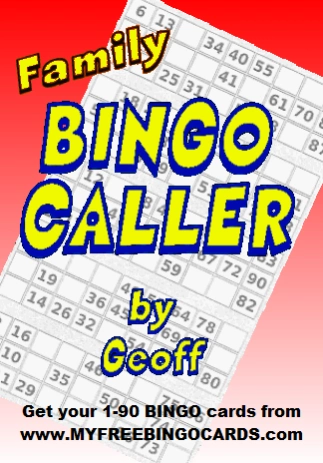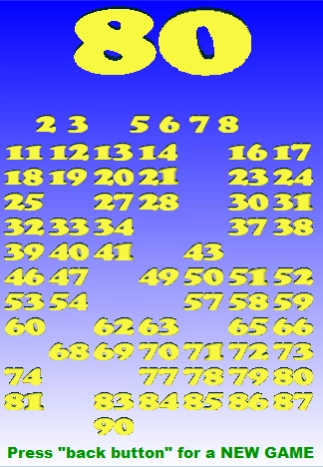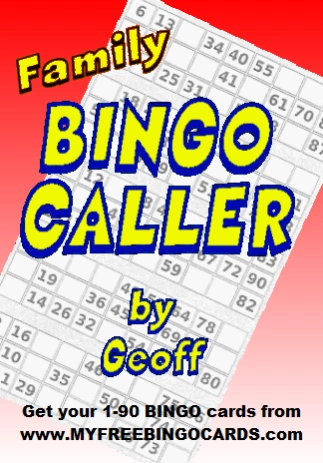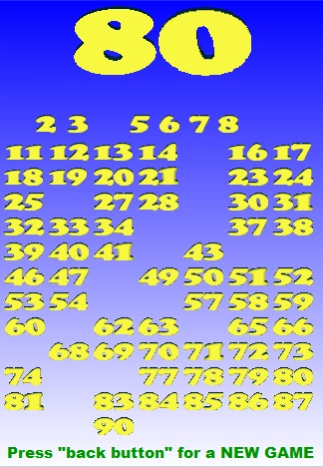Family Bingo Caller 1.4
Free Version
Publisher Description
Family Bingo Caller - A simple family Bingo Caller
Welcome to our Family Bingo Caller.
My small but wonderful family call out your 1 to 90 Bingo numbers,
we hope you get lucky and call "Bingo"
Download your 1-90 free bingo cards from
www.MYFREEBINGOCARDS.com an excellent resource.
Enjoy! Geoff Newton.
I have other apps on Google Play -------
Cowboy Capers Shootout - Shoot everything in sight!
"Sorry About That" a text only adventure game.
Bomber - Bomb the buildings with your helicopter.
GeoffVaders - a clone of Space Invaders with twists.
Horse Racing - place your bet and hopefully win some cash.
Ukulele Tuner - tune your ukulele in the key of "c"
Snoopy Tennis - Jump up & down the tree and hopefully hit your ball.
The Big Top - The water tank jump, The human cannon ball, The roller coaster, The tight rope walk and more are all waiting for your clever clown.
Spinny - Help him find his mate.
Alphabet - Type the alphabet as quickly as possible.
Emily's Spaceman Doodle Game - Catch the stars with your spaceman.
About Family Bingo Caller
Family Bingo Caller is a free app for Android published in the Recreation list of apps, part of Home & Hobby.
The company that develops Family Bingo Caller is Geoff Newton. The latest version released by its developer is 1.4.
To install Family Bingo Caller on your Android device, just click the green Continue To App button above to start the installation process. The app is listed on our website since 2016-09-05 and was downloaded 18 times. We have already checked if the download link is safe, however for your own protection we recommend that you scan the downloaded app with your antivirus. Your antivirus may detect the Family Bingo Caller as malware as malware if the download link to com.geoffsgames.bingocaller is broken.
How to install Family Bingo Caller on your Android device:
- Click on the Continue To App button on our website. This will redirect you to Google Play.
- Once the Family Bingo Caller is shown in the Google Play listing of your Android device, you can start its download and installation. Tap on the Install button located below the search bar and to the right of the app icon.
- A pop-up window with the permissions required by Family Bingo Caller will be shown. Click on Accept to continue the process.
- Family Bingo Caller will be downloaded onto your device, displaying a progress. Once the download completes, the installation will start and you'll get a notification after the installation is finished.